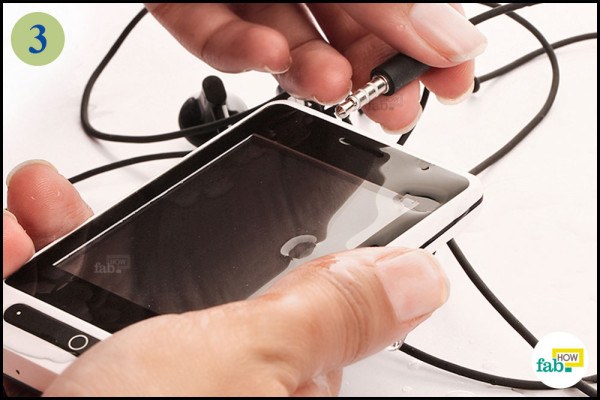Everyone fears it, but they live in denial thinking that it won't happen to them. Then one day, their phone accidentally slips into the toilet, they forget it’s in their pocket while going for a swim, or they’re enjoying a meal or out at a bar and a drink spills all over their cell phone. This is the moment they come hurtling down to reality.
Everyone pretty much knows about the impending danger of the eventual confrontation between water and their cell phone. In the frantic confusion of the moment, they might try all methods necessary to fix their wet cell phone from an untimely demise, but a thorough understanding of the process will help you to remedy the situation.
Contents
- Steps to Fix Wet Cell Phone
- Step 1. Get the phone away from the liquid
- Step 2. Turn off the phone immediately
- Step 3. Remove peripheral devices
- Step 4. Remove the battery
- Step 5. Remove the SIM card and SD card (if present)
- Step 6. Dry your phone with paper towel and a cloth
- Step 7. Use compressed air to clean the device
- Step 8. Keep the phone in a hygroscopic substance
- Step 9. Put the battery back in and turn it on
- Additional Tips:
Steps to Fix Wet Cell Phone
Step 1. Get the phone away from the liquid
Immediately move the phone if it is in or near any liquid. If it is at the bottom of the pool, muster all your diving skills and take the plunge without delay. Extended exposure to that quantity of moisture can be dire for your device.
First step to save a wet cell phone is to place it on a dry, flat table.
Step 2. Turn off the phone immediately
Do not play into the hands of the devil by giving in to the urge to check whether your phone is still working properly. Immediately cutting the power is essential in this situation. If it’s on, turn it off using the fewest steps possible.
Step 3. Remove peripheral devices
Disengage any peripheral devices like headphones or a charger (extreme caution is required as it may result in an electric shock). Remove the phone from its case, too.
Step 4. Remove the battery
Take out the battery immediately. For devices like iPhones or Lumias that don't have detachable batteries, check if they are still on and switch off the device with extreme caution.
Step 5. Remove the SIM card and SD card (if present)
Remove the SD card (if present) and SIM card from the device, so the ports inside your phone are all open for ventilation.
Step 6. Dry your phone with paper towel and a cloth
Carefully dry off your phone externally with a paper towel or tissue paper first, and then use a soft dry cloth to remove any moisture from the exterior of the device.
Do not lose sight of the job for even one minute, as you need to do your best to prevent even a small quantity of water from percolating into any orifice in the device.
Step 7. Use compressed air to clean the device
Proper ventilation along with compressed air can help clear out any water droplets from inside your phone.

Using a vacuum cleaner is more viable option. Use an attachment that has the smallest possible suction area. A car vacuum cleaner might help.
Step 8. Keep the phone in a hygroscopic substance
On visual examination, the device might look dry, but it can contain hidden moisture concealed in the crevices. To get rid of any trapped moisture, you should keep the phone in the vicinity of a hygroscopic (moisture absorbing) substance for about 24 to 48 hours.
A sack of rice is the cheapest and likely most readily available option for a drying material. Although, you may end up with some of the mushy rice stuck in the different input/output ports of your mobile.
Step 9. Put the battery back in and turn it on
When you are confident that your phone is dried out, put the battery back in and try to turn your phone on.
Additional Tips:
- Contrary to popular belief, a hair dryer is NOT the way to go. This prevalent home remedy for saving a wet cell phone can actually damage it. The gush of hot air is harmful to the delicate circuits inside your cell phone Moreover, it can push the water in further. If it’s not completely dried out, the vapor can condense further inside the device.
- Another devil's deal is sticking your mobile phone (properly wrapped up) in the freezer. While it may give you momentary relief from short circuiting, as soon as the ice melts your situation will be worse than before.
- Using the two-minute noodle concept on your mobile won't work. Placing it in a hot environment (microwave or the sun) can be lethal and is strictly prohibited.
- Do not use a toothpick wrapped with a paper towel to dry the crevices of your phone. The soggy paper may get stuck inside it and wreak havoc later on.
- Overcharging the phone for gradual heating won’t work, so take it off your mind as fast you can.
- Regardless of the success in drying your mobile, one big problem will haunt you unless it is remedied promptly.
- Once subjected to moisture and air, your cell phone is vulnerable to oxidation and subsequent corrosion of the circuitry.
- Taking it to a professional will be imperative to its long life.
- The Liquid Contact Indicator (LCI) is a tiny white label, which the cell phone manufacturers place inside your phones to help them decide the warranty claims. Although you will not be able to reap the warranty benefits in case of severe water damage, reaching out to the manufacturer is the better alternative than tinkering on your own.