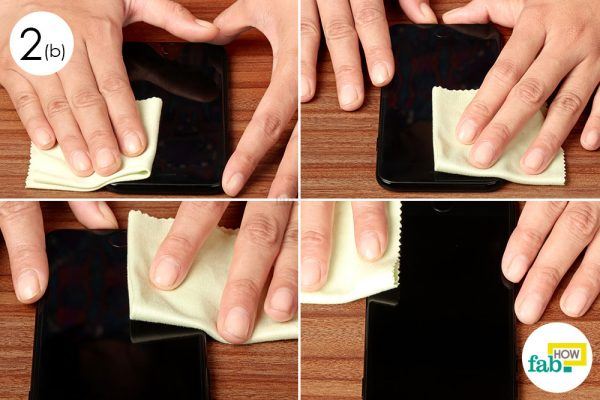Assuming that you live a normal life, it is nearly impossible to prevent your iPhone screen from getting dirty. If geeking out about cleaning tech gear is not your forte, then you’ve hit upon the right link. This article lays out in simple language all you need to know about cleaning the delicate touch screen of your iPhone as well as iPad.
Whether you’re taking a selfie with your iPhone near a chocolate fountain or working on your iPad near an actual fountain, life presents you with situations that are potentially bad for your gadgets. It just can’t be helped. Especially when you have small kids or pets, the odds generally go against your gadgets.
To top it all, the Internet is filled with innumerable instructions, technical jargon and long lists of do’s and don’ts. Old cotton shirts – not the best thing to use to clean your iPad screen. Window cleaners and other ammonia-based cleaners can damage the coatings on your touch screens. Some prescribe distilled water, while some prohibit the use of any liquid on your screen. The various viewpoints often clash.
Since your time is precious and you don’t want to inadvertently damage your iPad or iPhone, you need simple methods that can nudge you in the right direction for cleaning and maintaining your iPhone.
Here are two methods that you can use to clean the screen of your iPhone and iPad.
Contents
Method 1: Use a Microfiber Cloth
Almost always, this method should be enough to restore your iPhone and iPad screens to a smudge-free state. A microfiber cloth cleans very effectively and being lint-free, it poses no risk of scratching the screen.
Things you’ll need:
- Microfiber cloth
Step 1. Power down your device
The process to power down the device is the same for the iPhone and iPad. It is essential to power down your device before cleaning it.
- Press the Sleep/Wake button and hold it down until a red slider appears bearing the message “Slide to power off”.
- Drag the slider to completely power down your device.
- If your iPhone or iPad has a case, remove the case as well so you can reach the edges of the screen while cleaning it.
Step 2. Gently wipe the screen with a microfiber cloth
- Use a clean and dry microfiber cloth. You can easily use an eyeglass cleaning cloth for this purpose like we did.
- Wipe the screen in gentle circular motions. Start from one end and go over the entire surface wiping it clean.
- Resist applying pressure or scrubbing your screen. You don’t want to risk rubbing off the protective coating on the screen.
The screen of your device should now be clean and streak-free.
Method 2: Use Rubbing Alcohol
Using rubbing alcohol is strictly for extensive cleaning of your iPad and iPhone screens. It will prove useful if you’ve been putting off cleaning the screen for ages or if you’ve gotten something awfully stubborn on it that won’t come off with a simple wipe.
Rubbing alcohol cuts through grease and kills germs as well, thus performing dual functions – cleaning and sanitizing. If you don’t have rubbing alcohol, a 50-50 mix of distilled water and flavorless vodka serves as a good alternative.
The oleophobic coating of your iPad screen generally wears off in about a year. So if you’ve had your device for more than a year, rubbing alcohol can be used safely on the screen without reducing the said coating. Also, if you have a screen guard, you don’t need to worry about it anyways.
Cleaning your iPhone or iPad screen with a bit of rubbing alcohol is the ultimate solution for whatever atrocity the screen has been through – ink, oil or grease splotches and even an assortment of sticky substances.
Things you’ll need:
- Microfiber cloth
- Rubbing alcohol (isopropyl alcohol)
Step 1. Turn off the device
Again, start by turning off your iPad or iPhone.
- Press and hold down the Sleep/Wake button.
- Drag the slider bearing the message “Slide to power off” to completely shut down the device.
- Take off the case as well, if you have one.
Step 2. Spray a little rubbing alcohol on a microfiber cloth
Spray just a small amount of isopropyl alcohol or rubbing alcohol on a clean and dry microfiber cloth. You can also use your eyeglass cleaning cloth like we did.
Step 3. Gently wipe the screen clean
- Wipe the screen with the microfiber cloth in gentle circles without applying much pressure. Rubbing alcohol evaporates quickly and, as a result, doesn’t leave streak marks behind.
- Start from one end and work across the entire surface until your screen looks good as new.
Tips
- Blow or shake off any visible debris lest you may end up with a damaged or scratched skin of your iPhone or iPad.
- In a warning issued by Apple, the company absolutely prohibits the use of window cleaners, household cleaners, compressed air, aerosol sprays, solvents, ammonia, abrasives or cleaners containing hydrogen peroxide on iPad and iPhone screens.
- Try not to get any moisture into the various openings, cracks and crevices, as the Apple warranty doesn’t cover liquid damage.
- Paper towels, tissue papers and old cotton cloths – pretty much everything you consider soft – are probably not safe for your iPhone or iPad screen. The lint that they’re packed with is fairly abrasive to the delicate screen.
- Less is more when cleaning your screens. Use minimum force and the least possible amount of rubbing alcohol. That’s why we recommend using a spray bottle.
- Never apply rubbing alcohol directly on the screen. You’ll end up concentrating the liquid in a single spot, damaging the screen coating in that area. Always spray it on the microfiber cloth you use to clean the screen.